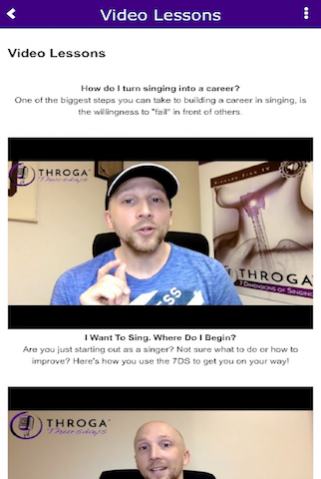THROGA 2.0
Continue to app
Free Version
Publisher Description
THROGA: 7 DIMENSIONS OF SINGING
If you can talk, you can sing! We believe in celebrating the vocal qualities that makes us all unique, while working hard to improve our skills to achieve a healthy, strong and well-balanced instrument. This philosophy has led THROGA (throat-yoga) to be one of the fastest growing vocal training methods in the world, with vocalists applying its techniques in over 100 countries around the globe. Whether an aspiring singer, touring artist, public speaker, actor or educator, THROGA can lead a vocalist to their full potential. App features include:
- THROGA TOOLS: Reference guide to the 7 Dimensions of Singing and THROGA Guidelines to maximize your vocal practice time.
- VIDEO LESSONS: The complete collection of THROGA Thursday videos, full of vocal tips, lessons and exercises.
- PRACTICE SCALES: Various piano patterns to vocalize with when warming-up and training your voice.
- CERTIFIED TEACHERS: Directory of current teachers who are THROGA Certified and available for private lessons both online and in-person.
- 7DS Book Exercises: Vocal exercises referenced in the upcoming book, THROGA (7 Dimensions of Singing).
- EVENTS: List of THROGA events, workshops and product releases.
- VOCAL SUPPORT: Get your vocal related questions by our Certified Teachers and share with the THROGA community.
About THROGA
THROGA is a free app for Android published in the Teaching & Training Tools list of apps, part of Education.
The company that develops THROGA is THROGA. The latest version released by its developer is 2.0.
To install THROGA on your Android device, just click the green Continue To App button above to start the installation process. The app is listed on our website since 2020-03-05 and was downloaded 18 times. We have already checked if the download link is safe, however for your own protection we recommend that you scan the downloaded app with your antivirus. Your antivirus may detect the THROGA as malware as malware if the download link to com.app.appa7121415db8f is broken.
How to install THROGA on your Android device:
- Click on the Continue To App button on our website. This will redirect you to Google Play.
- Once the THROGA is shown in the Google Play listing of your Android device, you can start its download and installation. Tap on the Install button located below the search bar and to the right of the app icon.
- A pop-up window with the permissions required by THROGA will be shown. Click on Accept to continue the process.
- THROGA will be downloaded onto your device, displaying a progress. Once the download completes, the installation will start and you'll get a notification after the installation is finished.